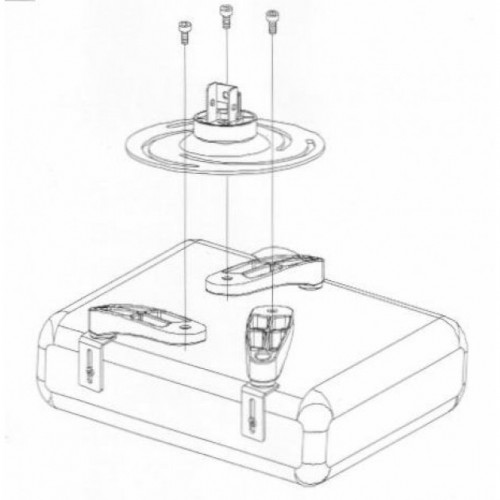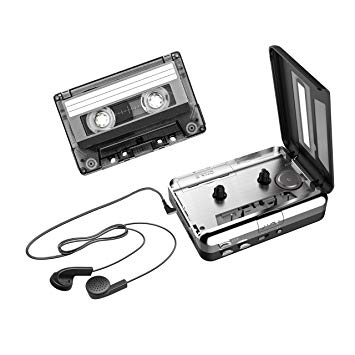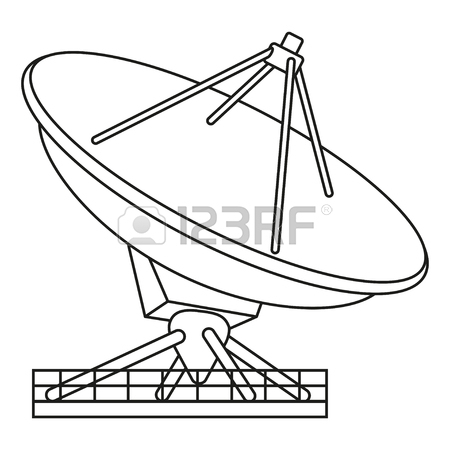Quasar CM-3211 Series manuals
Owner’s manuals and user’s guides for Security cameras Quasar CM-3211 Series.
We providing 4 pdf manuals Quasar CM-3211 Series for download free by document types: Installation Guide, Installation Manual, User Manual

Quasar CM-3211 Series Installation Guide (2 pages)
Brand: Quasar | Category: Security cameras | Size: 0.71 MB |

Table of contents

Quasar CM-3211 Series Installation Manual (147 pages)
Brand: Quasar | Category: Security cameras | Size: 7.07 MB |

Table of contents
Contents
2
30v24211
21
Home Page
30
Logout
31
6.3.2.1 User
41
Manage User
42
Settings
52
IP address
55
Advanced
56
6.3.3.2 QoS
57
6.3.3.4 UPnP
60
6.3.4 DDNS
62
Provider
63
Host name
63
6.3.5 Mail
64
6.3.6 FTP
65
6.3.7 HTTP
66
File Name
72
Sort
83
Remove
83
Related Links
101
Normal video
110
Flip video
110
Mirror video
110
Add a Mask
117
Cancel a Mask
117
Mask color
118
Disable
119
6.5.4 Backlight
124
6.6 Logout
127
7 Appendix
128

Quasar CM-3211 Series Installation Guide (137 pages)
Brand: Quasar | Category: Security cameras | Size: 6.58 MB |

Table of contents
2 Overview
12
2.1 Features
13
Designation
15
Description
15
Installation
24
7.3.1 System
46
7.3.2.1 User
48
7.3.3.4 UPnP
61
7.3.4 DDNS
62
7.3.5 Mail
63
7.3.6 FTP
64
7.3.7 HTTP
65
7.4.5 Video Mask
104
7.4.6 Audio
105
7.5.1 Exposure
107
Auto Iris
108
Auto Shutter –
108
Manual Mode
109
7.5.4 Backlight
112
7.5.9 TV System
116
7.6 Logout
117
8 Appendices
118
Contacting DVTEL
137

Quasar CM-3211 Series User Manual (24 pages)
Brand: Quasar | Category: Security cameras | Size: 0.23 MB |

 Quasar CM-4251 Series Installation guide,
130 pages
Quasar CM-4251 Series Installation guide,
130 pages
 Quasar CM4221-01 Installation manual,
155 pages
Quasar CM4221-01 Installation manual,
155 pages
 Quasar CF-4251 Installation guide,
2 pages
Quasar CF-4251 Installation guide,
2 pages
 Quasar CF-4251 Installation guide,
121 pages
Quasar CF-4251 Installation guide,
121 pages
Quasar devices